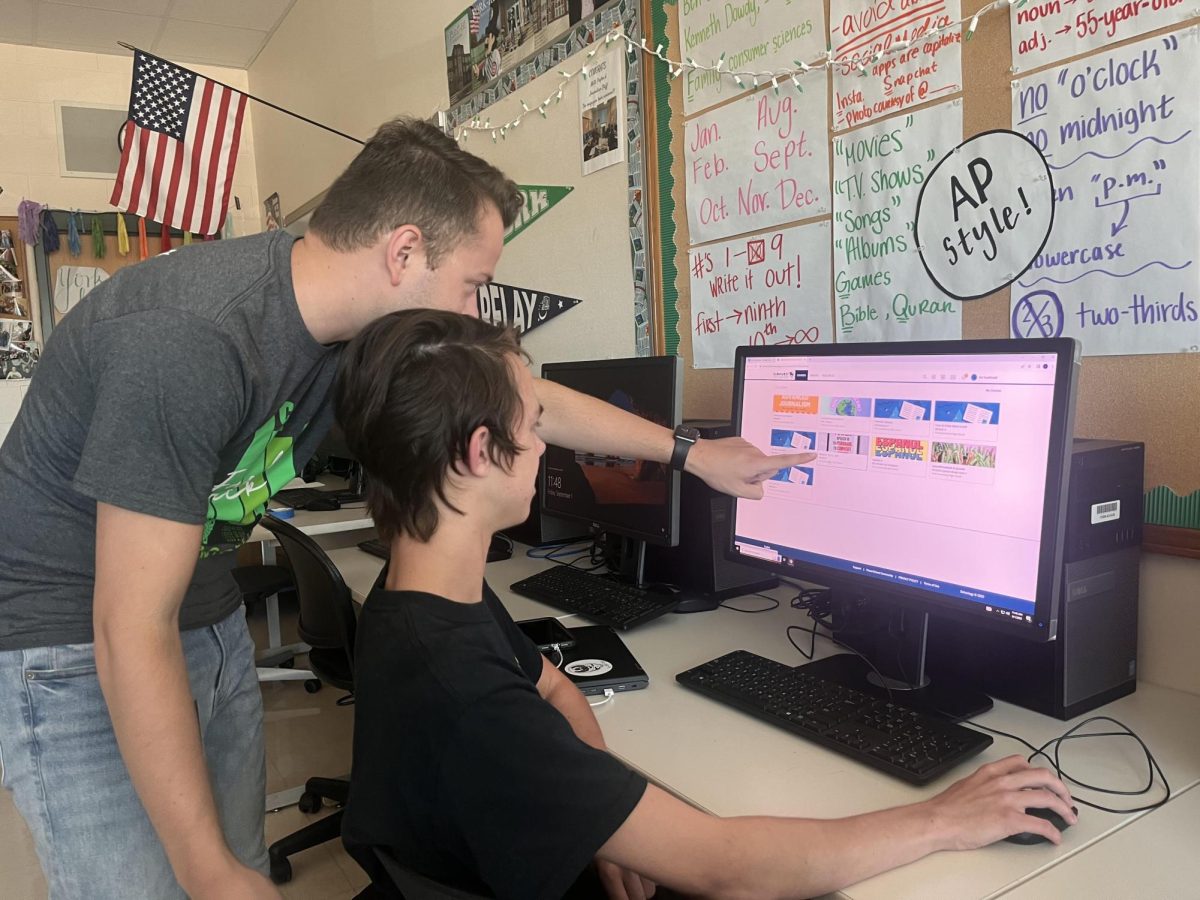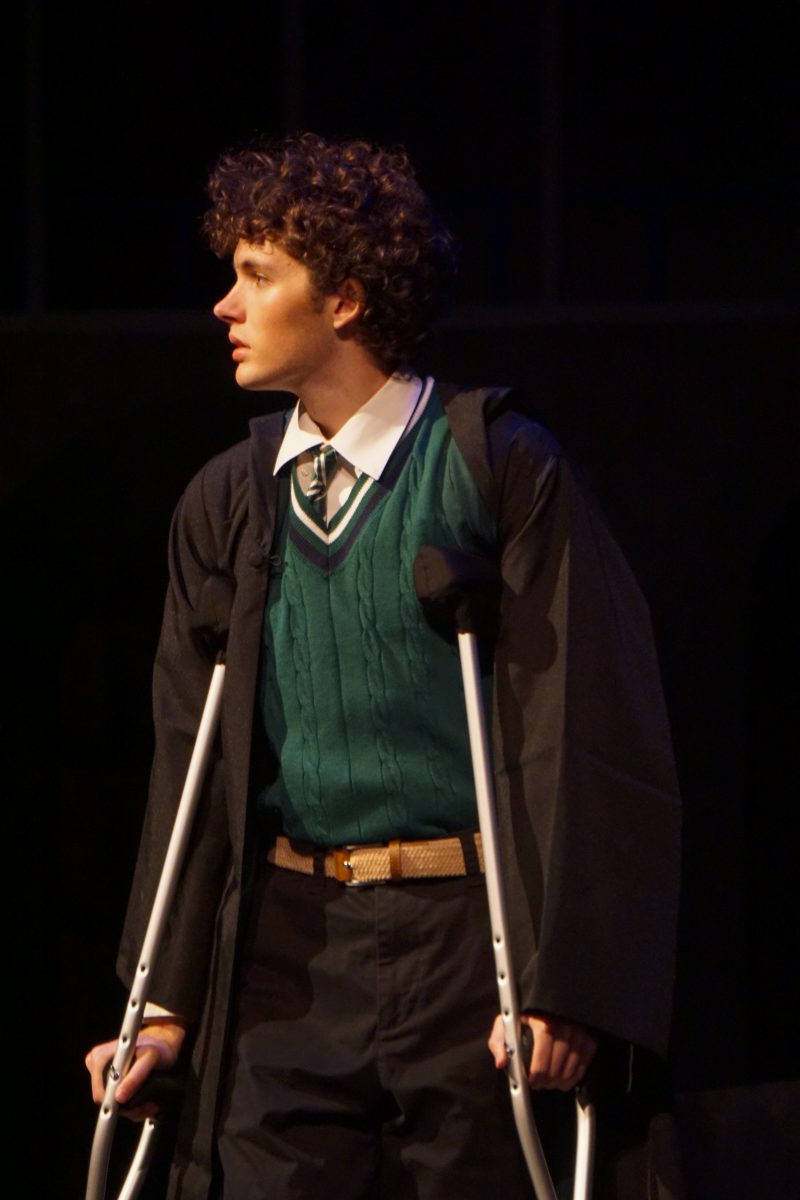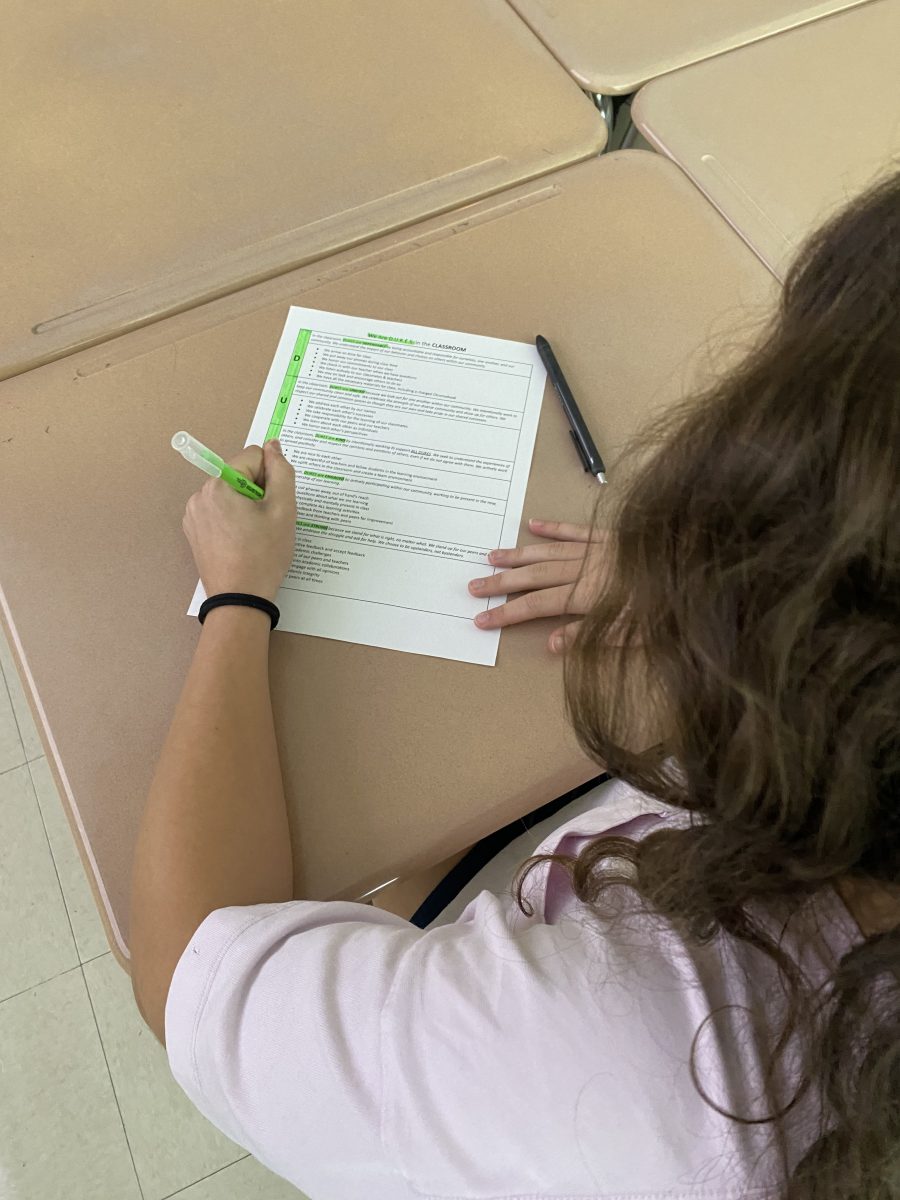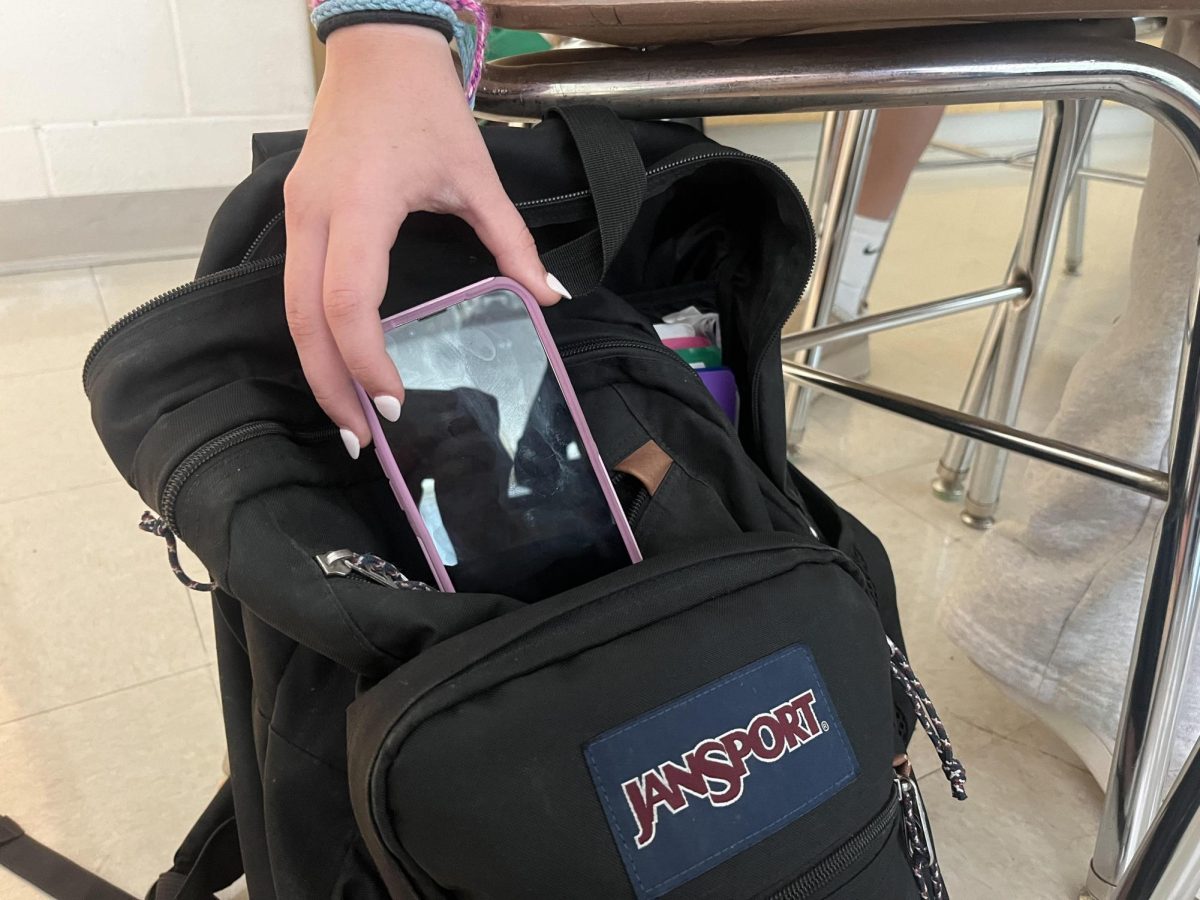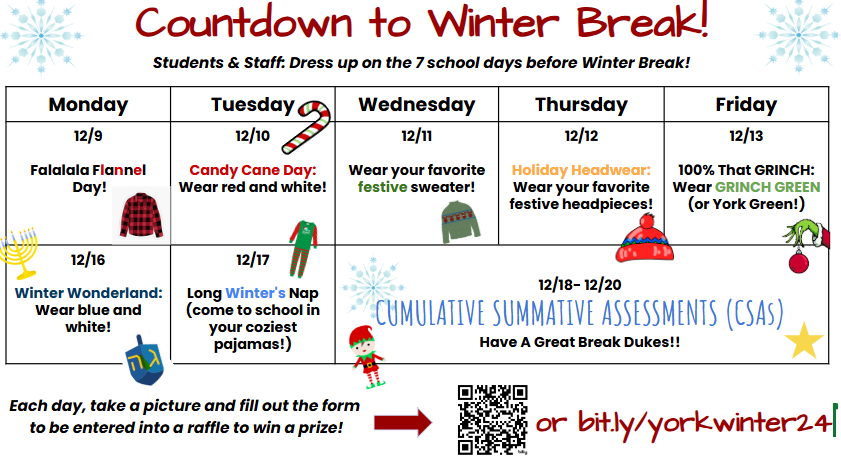The beginning of the school year is a time to start something new. Whether it’s joining a new club or sitting at a new lunch table, trying something different is an inevitable part of this transition. However, this school year brought upon some changes that were unforeseen; the most prominent one being the transition to the learning management system, Schoology. This is a software that allows students and teachers to access a wide variety of platforms, all in one cohesive digital learning space.
Schoology was developed in 2007 by Jeremy Friedman, Ryan Hwang and Tim Trinidad. The learning management operates with PowerSchool, allowing for a more monitored learning environment for students, teachers, and parents. According to PowerSchool, Schoology is currently used in over 60,000 schools and in grades K-12.
“Google Classroom is really good for Google, but if you want to use anything else that is an educational program, it’s not really supported within Google’s classwork space,” said Nicholas Stoyas, director of instructional technology for District 205, “[Schoology] gives us this opportunity to take all these various pieces of educational tech and actually put them in one place, in a way that feels cohesive for everybody.”
Using a learning management system, or LMS, gives students and teachers the chance to utilize different technologies in a more seamless way. Additionally, it also prepares students who plan on continuing their academic career post-high school.
“Universities and Colleges use LMS’s, so there is a little bit of preparing students for what’s up next,”Erica Drumm, librarian and Schoology lead, said.
Schoology allows students and teachers access to a variety of software in a more convenient way, while also allowing students to familiarize themselves with software that they may use post-high school. Despite the benefits of Schoology, the LMS doesn’t come without complications.
“The good and the bad is that there is just so much you can do,” Drumm said.“How do you help students with workflow? How do you notify students about assignments?”
While Drumm refers to challenges facing teachers, many students have voiced similar concerns regarding how overwhelming Schoology can be.
“Getting to specific things across different courses is annoying,” Rich Simonds, Junior, said, “In the old Classroom you just clicked on the classes in the top left, but now you have to go all the way back to course selection, select the course, then go to the specific folder, then go to the link.”
Navigating Schoology has proved to be a challenge, especially when we use Google Classroom as our reference.
“One of the major conversations that we have had is to go slow,” Stoyas said. “Just because a platform can do so many things, doesn’t mean we have to do all those things right away.”
Change is something that often needs to be gradual. Jumping into the deep end isn’t always the best way to learn.
“We will take the first semester to let everyone kind of get their feet wet,” Stoyas said. “let students and educators try it all together, take everybody’s feedback, and figure out what’s working and what’s not working.”
Administration has been working with educators since last semester in order to make this transition not too overwhelming for students and teachers.
“We really tried to use educators to gather student feedback,” Stoyas said. Figure out what we need to do, how quickly we need to do it, and what are things that are easy fixes and what are things that are going to take us a little bit. We want to give everyone the chance to feel comfortable with something, before making a complete change.”
Having a grace period that allows students and teachers to familiarize themselves with Schoology is important. With that being said, it is also important that we have grace with one another as we navigate this new software.
“I know a lot of the teachers are struggling to navigate the program too,” Alyssa Kachappilly, junior, said.
Because Schoology is relatively new to everyone in District 205, students and teachers are benefiting from learning together. However, many have pointed out the lack of resources and references for understanding the software. Drumm agrees that providing reliable support is something that she is advocating for.
“I think right now the point person has basically been their teacher, but we would like to make a clearer place where students can go for help. I would love for the library to serve as that,” said Drumm. “We want to potentially be putting some quick tips [on the announcements]. FOG is a wonderful place to reach our freshman, however, in this incident everyone is new to it.”
Although the library is currently closed, Drumm is available in the temporary library space for any students who would like assistance. Having open communication, acting as a resource for one another, and realizing that we are all trying our best is the best way to benefit from all of the tools that Schoology offers.
“There are some really cool features and things that I think students can even be showing their teachers,” said Stoyas.
Schoology has been implemented in order to prepare students for what’s after highschool and expand the tools we can use for our curriculums. In addition, Schoology has many features that will help keep students on top of their work.
“Schoology gives you that to do list that lets you know what assignments are coming up,” Stoyas said, “This also flows to the calendar feature which is really good for students who want to plan their studying ahead of time”
Students appreciate the way that Schoology has clear systems in place that allow them to stay on track.
“It’s a lot easier to see what due dates are coming up,” Kachappilly said. “Before I would have to click on each individual assignment to see when it’s due, now I can see all upcoming assignments on the side of each individual course.”
Organizing resources into individual subsections was a tedious learning curve for many. However, as students familiarize themselves with the platform, having assignments that are so meticulously organized has become a feature that students have grown to appreciate.
“I do like how things are separated by units and you can just click on a folder, whereas with google classroom, you would have to scroll through all the sections just to find one assignment,” said Simonds.
Schoology doesn’t only have features for those who need help keeping track of their course load, Stoyas also pointed out the text to speech and enlarged text settings that Schoology provides. One of the most influential aspects of Schoology are the automated systems put in place to give teachers peace of mind,
“Automating things online allows teachers to have time to focus on what they really want to focus on,” said Stoyas. “Preparing for instruction, having meaningful conversations with students; spending a little less time planning for that day, and more time executing on that day”
When asked what advice Stoyas had for students and teachers alike as they learn this new software, the technological director encouraged students and teachers to be patient with themselves.
“I have this saying that an asymmetrical tree is still just a tree,” Stoyas said, “All trees look different. The most important thing is to realize that everybody’s experience might be just a little bit different, and it’s okay to have that difference within every experience that you have. Every person’s a little bit different, every educator a little bit different, and every classroom is a little bit different. The most important part is that it’s still a tree. We can still walk away feeling really good about the experiences that we’re having and the things that we are doing.”
Drumm agreed with this sentiment, and reassured students and staff that learning curbs are a natural part of trying something new.
“Don’t try to do too much right away. Just build out your course slowly, and ask for help,” Drumm said.