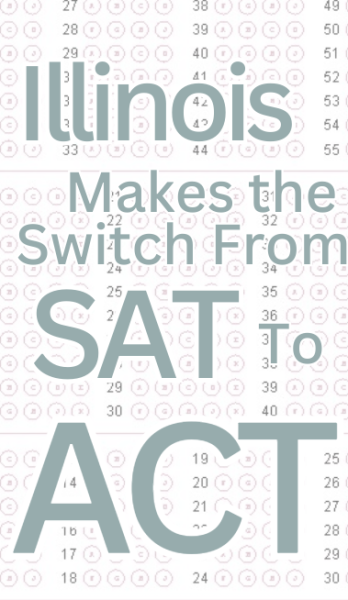York transitions to Chromebooks for the ’15-’16 school year
Elmhurst District 205 announced the initiative of the Mobile Learning Implementation (MLI) next year. This new implementation will include grades 6-12 and will be in effect for the 2015/2016 school year.
Many students had mixed feelings about this announcement, but the overall consensus for the use of Chromebooks seemed positive.
“I think it’s good to go one to one. It will be very useful for all students,” said Laura Swain, a junior.
With the new opportunities for instruction using Chromebooks, teachers are preparing through hands-on training sessions.
“Last week there was a workflow training program in which teachers chose to focus on Google Classroom, Google Sites, or Google Blogger,” said Katie Diebold, an Instructional Technology Coach. “This week there will be drop-in sessions in which teachers can learn about organizing Google Drive, introducing Google Forms, Hapara, Google extensions and apps.”
Some teachers are already using Google Classroom and most use Google Docs and Google Presentation, but others are less familiar with the various opportunities for workflow between students and teachers.
“Teachers who are learning have different needs and different levels of understanding technology,” said Diebold. “Some are open to the idea of Chromebooks while others are more conservative which is why we hold these classes – to have teachers realize their web presence and how to blend it with learning.”
Despite the obstacles of learning about MLI, this new style of learning will help teachers implement technology with their education no matter where it will be used.
Teachers will participate in additional training sessions this summer, both individually and in course teams, so they can further enhance student learning through this new available technology.
“Naturally, it will appeal to writing but it can also appeal to math programs and nontraditional classes to use as resources,” said Diebold.
Students are also learning how to use Chromebooks and even how to fix them.
“Students in the Technology Support Internship (TSI) class provide Chromebook support in the TSI classroom,” said District 205. “ TSI is open during lunch periods every school day. Outside of TSI hours students will …. possibly have support from TSI students who can offer live assistance remotely.”
However, many students are concerned about the Chromebooks and their level of technology despite all the tech support.
“Chromebooks won’t have Word Document, Excel, and other Microsoft programs and we will be heavily dependent on Google Apps,” said Swain. “I am worried because they’re not reliable all the time.”
Yet Diebold, an avid Google user for six years and an Instructional Tech Coach, explains why Google Apps may be the better option.
“Google Apps are very reliable,” said Diebold. “In fact, they have more advantages than Microsoft applications. Communication between peers and teachers are easy, the formatting is simple, and it will be accessible for all students regardless of where they are.”
Many students are also skeptical with how this will affect them financially.
“Three hundred dollars? That is way too much money to pay for a Chromebook, especially since I’m going to be a senior and I won’t be using it for that long,” said Jessica Yohannan, a junior.
The district, which will not profit from these sales, plans on using different payment options to ease the burden such as: Deferred Payment Plan, District Financial Assistance, and the Chromebook Buy-Back Option, according to the District 205 website.
“Obviously, it costs money,” said Diebold. “But I think in the long run it will be a value to the students and the parents. We are hoping to make more teaching and learning resources available online; therefore, we are hoping to save parents the costs of textbooks.”
Another problem many students are questioning is how this will affect interaction between teachers and students.
“How will teachers make eye contact with their students if they’re all on their laptops? There won’t be any real connections between them,” said Yohannan.
“It’s up to the teacher to know how often Chromebooks will be used. Obviously they won’t be used constantly 24/7 since that wouldn’t be real teaching,” said Diebold. “Teaching methods will continue to be the same; they will just be slightly enhanced with technology to connect with students and relate to them better.”
Another thing to keep in mind is that other schools in the area, such as Leyden, are already incorporating technology within their curriculum, and District 205 is benefitting from their advice and experience.
“It’s not a new thing,” said Diebold, who has used Chromebooks in other schools. “We’re simply trying to find better ways to educate.”
Overall, the MLI program will be used for the first time at York and everyone is trying to adjust. Although there might be complications along the way, the objectives of MLI and the new methods will prove to be useful and might even outweigh the downsides of Chromebook usage.
As explained in a statement on the District 205 website, “While this is an exciting step, District 205 recognizes that technology is just a tool to help teachers meet the educational needs of all students and challenge each student to their full potential.”