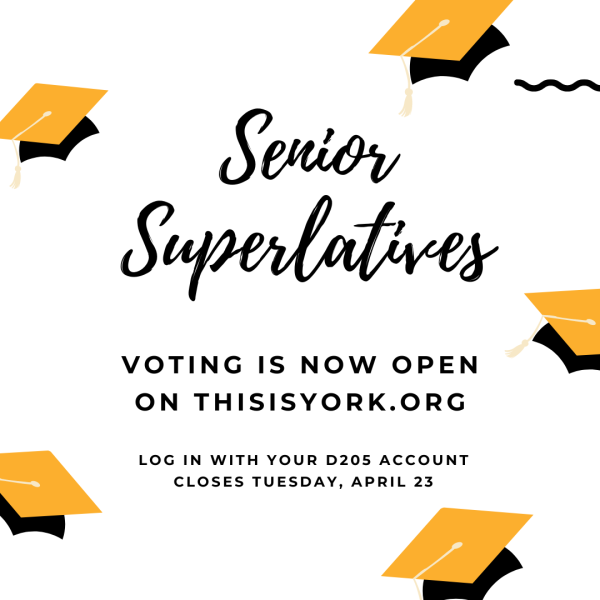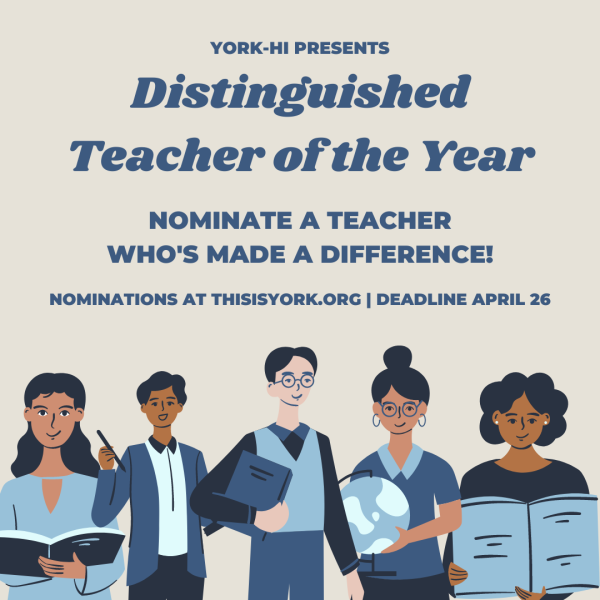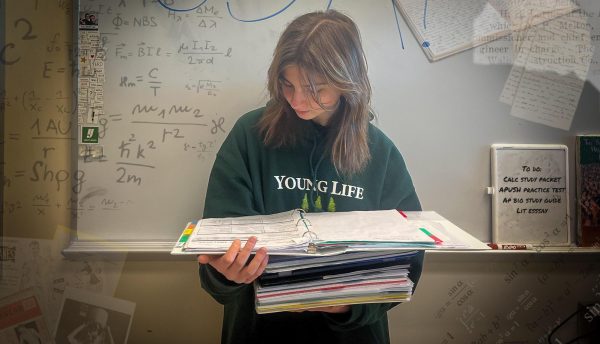2015-2016: The year of the Chromebooks
Chromebooks. They have been one of the biggest changes this school year. Students and staff alike entered school this August with excitement and skepticism regarding these unknown devices.
After nine months, many are walking out the same way that they came in: rejoicing over the positive features about Chromebooks and shedding tears over the negatives.
There is no doubt that these new devices have created a whole new culture at York.
For many classes, much of the curriculum has been transferred online, meaning that students and staff have a new reliance on technology. Many things at school have changed drastically since the implementation of the Chromebooks. Changes can be seen in regards to how students complete homework, how lessons are taught in class, and how students are able to interact with one another.
With these new changes comes a whole new set of unforeseen problems and successes.
To many at York, Chromebooks as a whole can be summed up in a few key categories: usability, internet, privacy, and overall enjoyment.
Usability
Many students walked into classes this year eager to know what kind of activities they could now participate in because of the Chromebooks.
How many classes will we use our Chromebook in?
Are we going to get our money’s worth?
What happens if my Chromebook dies during the day?
Results seem to be mixed as to how many classes a student uses a Chromebook in each day.
A survey was conducted asking students information about Chromebooks. Students were asked to take this survey in English classes and all data collected is based on a 880-student sample size.
Results of the survey indicated that, on average, 53.6% of students use their Chromebooks in around three to four class periods per day.
Despite the differences in the amount of classes in which students use their Chromebooks, one department clearly reigns supreme with Chromebook usage.
An overwhelming 47% of students have said they use their Chromebooks in English classes the most.
Students were not only concerned about usage but about the battery life of the Chromebook’s as well.
Even though students worried about how long their Chromebook will last, most of their worries were silenced this school year. Around 85% of students have never had their fully-charged Chromebook die during the day, proving that if you actually charge your Chromebook, you should be just fine.
However, whether students actually charge and bring their Chromebooks to school is a different story. Around 45% of all students who answered the survey admitted to not bringing their Chromebooks to school at least one to three time this school year.
Forgetting to bring your Chromebook to school is one thing, but having your Chromebook break is another.
Tech Service Internship, or TSI, is responsible for lending out loaner Chromebooks, fixing internet issues, and helping with Chromebook repairs.
Kristen Bartholomew, the TSI instructor, explains the staggering number of students who have needed help repairing their Chromebooks just this year.
“Just in terms of students we have helped at York, we are at 600 [repairs],” said Bartholomew.
Repairs of Chromebooks could range from fixing small problems, such as WiFi cards in a student’s computer, to large things, like replacing whole screens and keyboards to Chromebooks.
Internet
Internet connectivity has by far been the most dreaded part of the Chromebooks. The first year with 1:1 technology, and with every student now having a Chromebook, it means that now more students are online more than ever before.
Internet has been one of the few problems that has stayed constant for the entire year. Students and staff alike have experienced the frustration that comes with not being able to stay connected in this increasingly online world.
“I feel that [the] Chromebooks have made a lot of people upset about how their internet doesn’t work,” said Tatum Langley, junior. “However, people don’t understand that we don’t have enough bandwidth for everyone to constantly be on their computers,”
York has heard the complaints about the lack of bandwidth very clearly, but nothing they have done thus far seems to have combated the problem.
The school has even tried to increase the bandwidth but has still fallen short of its goal.
“The [bandwidth] could not handle essentially the entire school on it at once, despite having been upgraded,” said Matthew Young, sophomore.
Students found the lack of internet not only frustrating but hindering to their learning experience. According to the survey conducted, over 93% of students have admitted to experiencing internet problems which have hindered their classroom experience.
“[The internet] often glitches and prevents me from doing school work,” said Oaken Vallicelli, freshman.
Vallicelli is not the only one who has experienced frustrating internet problems.
“[Once in] World History, the entire class lost internet connection to the Kahoot we were doing in order to study, and it ended up crashing for such a long time we wasted the entire period,” said Paul Campbell, freshman.
Comments of the survey overwhelmingly cried out for the school to “fix the internet”!
Despite student’s pleas, many don’t understand the complexity of having enough internet to meet all students needs.
So many students are on the internet at any given time that it becomes very difficult to provide enough bandwidth to allow every student immediate access to the internet.
Going into next year, fixing the internet is something that will be on everyone’s minds.
Privacy
Internet is not the only thing that has been under scrutiny this year. Privacy, in regards to Chromebooks, has also been high on many student’s list of complaints.
With students now constantly on their Chromebooks, teachers and administrators need to have a way to monitor student’s actions in class.
To do this, the school uses Hapara, an application that allows teachers and administrators to access the computers of students during their class periods.
Teachers can see the screens of students, open files in student’s drives ,send messages, and control student’s computers.
Some students feel that Hapara is an invasion of privacy.
“I really dislike the fact that everything I do on the Chromebook is being watched, and I have no privacy,” said Anyssa Smith.
While students feel like they are being constantly watched, Dr. Chris Covino, Assistant Principal for Curriculum and Instruction, assures students that they really have more privacy than they think.
“The only people who can observe what is going on using Hapara [are] the teachers of your classes,” said Dr. Covino. “It’s not like I’m sitting here in my office looking at what all of the kids are looking at on their screens.”
Whether students like the tactics of Hapara or not, Hapara has had mixed results of getting students to stay on task during class time.
According to survey results, many students still play games or watch movies on their Chromebooks, despite the fact that the threat of Hapara is hanging over people’s heads.
Other students, however, admit to not playing games or watching movies because of Hapara.
Hapara certainly does allow for teacher to monitor the activity of students during their classes, but whether or not it is effective is a different question.
In Review
There have been so many positives and negatives regarding Chromebooks this year.
This year will certainly not be one to forget. This year will always go down as the year that students and staff at York went 1:1.
Overall, it seems as though the York student body has mixed feelings regarding Chromebooks. When asked to rate their overall enjoyment of Chromebooks on a scale of 1 to 4, opinions seemed to be scattered. Most students find themselves relatively enjoying the Chromebooks, but some students wish that they were never implemented.
There are many things that students and staff can learn from this year that can transfer into next year.
There are problems that came up this year that need to be addressed next year such as internet connectivity and privacy concerns, but overall, York has survived the first year of the Chromebooks.