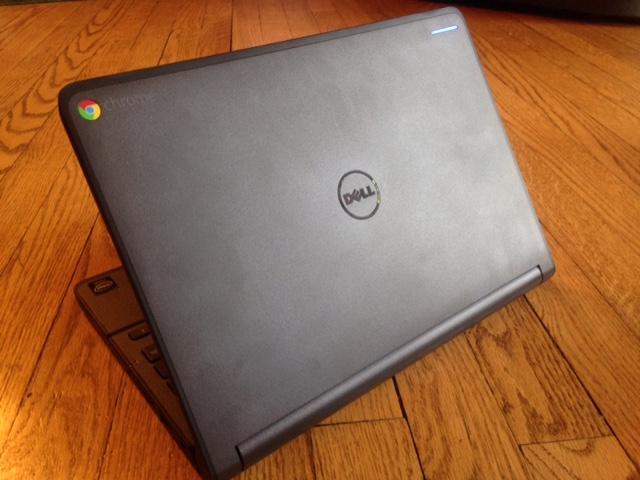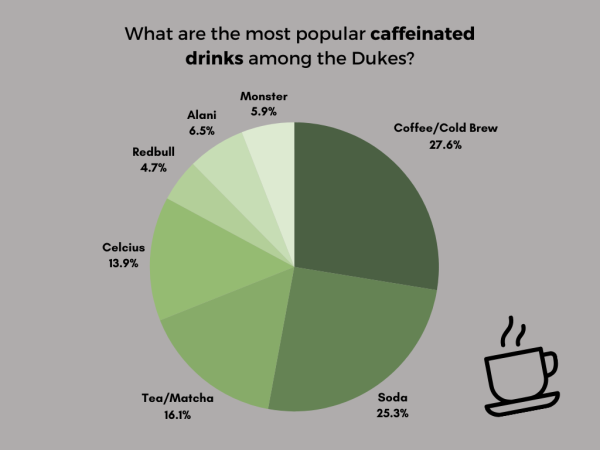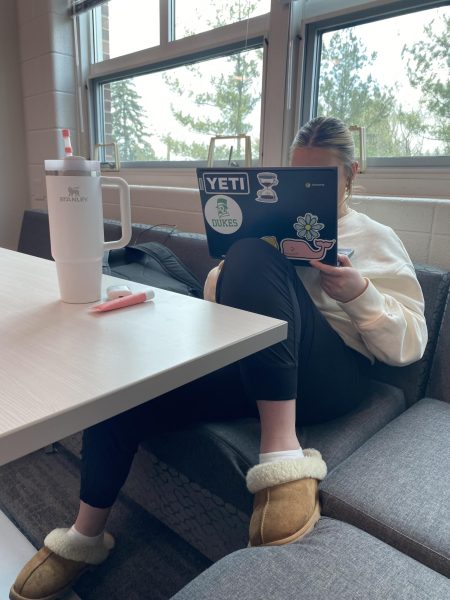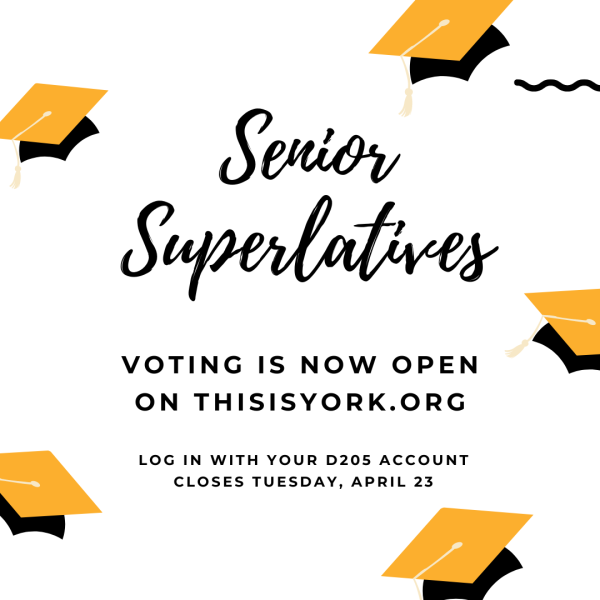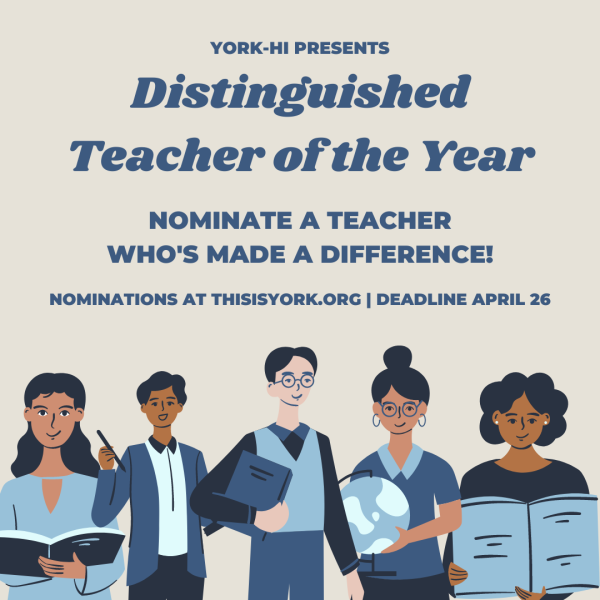10 Ways YOU Can Help TSI
Avoid clicking “Sign in as an Existing User”
When you click “Sign in as an Existing User”, it disables the WiFi on the Chromebook and has to get a reset by the District Tech Department– TSI does not have to authority to do so.
Remember your Chromebook
We get it, things happen! We only have a limited supply of loaner Chromebooks, so it is crucial you bring your Chromebook EVERYDAY!
Return daily loaners at the end of the day
The only loaners you can take home is a Long-Term Loaner and Charger. A student may be given a Long- Term Loaner and Chromebook charger checked-out when their Chromebook is in TSI to get fixed. We only have a limited supply of loaner Chromebooks, so it is important you bring back your loaner AFTER SCHOOL, so students can have one the next day.
Return chargers AND loaner Chromebooks at the same time
When picking up a repaired Chromebook from TSI, you must return both the charger and loaner Chromebook in order to get your repaired Chromebook back.
Be honest on how your Chromebook broke
It is crucial we know the reason how it broke in order to perform the correct tests and repairs. You might get yours back quicker if we know how it happened.
Pick-up repaired Chromebooks
Emails and passes will be sent out when your Chromebook is repaired, we need the loaner Chromebook and charger for other students to use. Remember: you can even pick up your Chromebook BEFORE you pay at the Bookstore.
Purchase a new Chromebook Charger in the Bookstore
The Cost is $10. WRITE YOUR NAME ON YOUR CHARGER!
Please don’t remove keys off your keyboard.
The only way to replace a key is to replace the entire keyboard which is $23.97.
Take extra care with the loaners
They are school owned Chromebooks and students are responsible for any damage on the Chromebook when returned.
Charge your Chromebook every night
Set a reminder on your phone! Remember, Loaner Chromebooks are on a “First-Come First-Serve” basis.

This is Brenton, he is a freshman here at York and is super excited about taking pictures for thisisyork.org and the York yearbook, Y's Tales! In his...